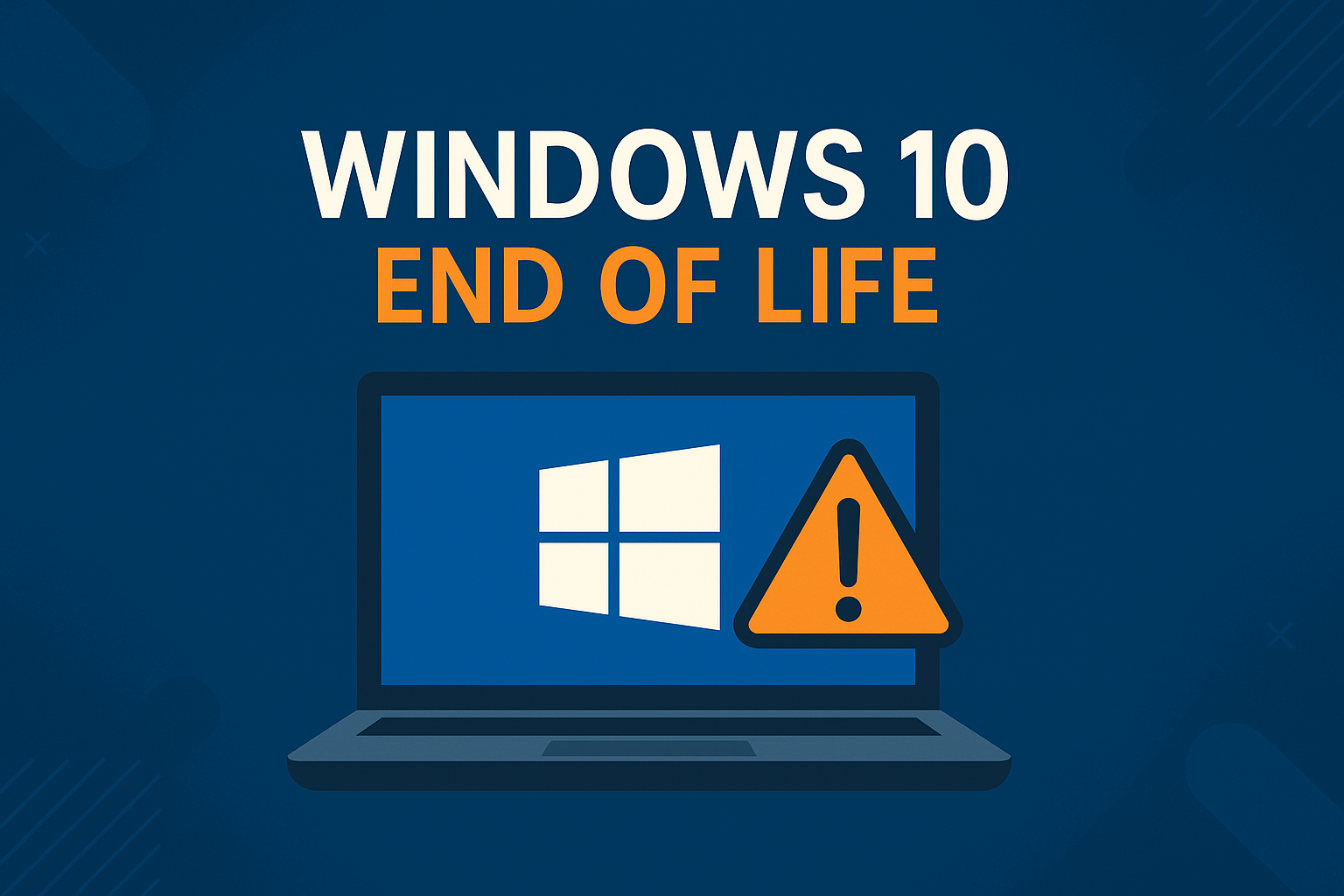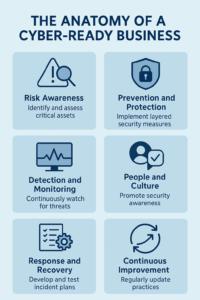What Denver Business Leaders Must Do Before October 2025
If your business is still running Windows 10, October 14, 2025, is a critical date you cannot afford to ignore. This is when Microsoft officially ends all support for Windows 10—meaning no more security updates, no patches, and no protection against emerging threats.
This is more than a technical change. It’s a business risk, a cybersecurity risk, and a compliance risk. And for small and mid-sized businesses in the Denver metro area, Boulder, Colorado Springs, and the Front Range, the transition needs to be carefully planned.
Below is a clear breakdown of what Windows 10 End of Life really means—and the steps your business should take now to stay protected.
What Does Windows 10 End of Life Mean?
When Microsoft ends support for Windows 10, your computers will continue to run—but they instantly become more vulnerable and less compliant.
That means:
No security updates
Hackers often target unsupported systems because they know weaknesses will never be patched. Over time, that makes Windows 10 systems an easy target for cyberattacks.
No compatibility assurances
Modern apps, integrations, and cloud tools may stop working properly. New software is built and tested for supported operating systems, not legacy ones.
No compliance protection
Many industries—healthcare, finance, legal, defense, and others—require supported systems to maintain compliance. Running Windows 10 after the End of Life date can put certifications and contracts at risk.
In short, continuing to use Windows 10 after October 14, 2025, exposes your organization to unnecessary risks and potential operational disruptions.
Why This Matters for Every Department (Not Just IT)
The impact of Windows 10 retirement goes far beyond your IT team. Every department feels it:
Cybersecurity risks
Unsupported devices are one of the most common causes of breaches—often exploited by automated attacks that scan the internet for known vulnerabilities.
Compliance failures
Businesses relying on outdated operating systems could face fines or audit failures, especially under HIPAA, PCI, NIST, CMMC, SOX, cyber insurance requirements, and other regulations that expect up-to-date, supported software.
Productivity disruptions
Legacy systems can interfere with cloud-based tools, collaboration apps, and line-of-business software. Slow systems, app crashes, and incompatibilities add hidden costs in lost productivity.
Increased costs
Emergency fixes, last-minute hardware purchases, or unplanned downtime are almost always more expensive than a planned migration. Acting early gives you more options and better pricing.
This transition is an operational decision, not just an IT upgrade.
Your Windows 10 Migration Roadmap (Step-by-Step)
To avoid downtime and cost overruns, follow this structured migration plan:
1. Assess all devices
Create a full inventory of every computer still running Windows 10. Include desktops, laptops, kiosks, and any specialized workstations. Knowing what you have is the first step.
2. Determine which devices can upgrade
Some machines support Windows 11. Others may require replacement. Evaluate each device based on age, performance, warranty status, and hardware compatibility with Windows 11.
3. Build a phased timeline
Plan your upgrades in waves to minimize disruption. Start with:
- Devices that handle sensitive data
- Systems exposed directly to the internet
- Oldest or least reliable machines
Then move to the rest of your fleet in priority order.
4. Execute the migration
Upgrade what you can, replace what you must, and tighten security along the way. This may include:
- Deploying Windows 11 or another supported OS
- Replacing out-of-date hardware
- Standardizing security settings and policies
- Verifying application compatibility and integrations
5. Train your team
Ensure employees understand new features, security prompts, and workflow changes. Even a short training session or quick-reference guide can reduce frustration and support tickets.
A planned migration is always smoother, safer, and more cost-effective than a last-minute scramble.
How Our MSP Helps Denver Businesses Upgrade Seamlessly
As a long-standing Denver IT service provider, we manage Windows 10 migrations for organizations across the Front Range, including:
- Denver
- Aurora
- Centennial
- Lakewood
- Boulder
- Colorado Springs
- Littleton
Here’s how we simplify everything:
Windows 10 readiness assessment
We evaluate your systems, risks, and upgrade options so you know exactly where you stand today and what needs to change before October 14, 2025.
A custom migration roadmap
We build a plan tailored to your business size, industry, compliance requirements, and operational needs. No one-size-fits-all templates.
Full upgrade and implementation support
We handle rollouts, device replacements, configurations, and coordination with your software vendors, so your team can stay focused on running the business.
Zero-downtime planning
We schedule upgrades around your busiest hours and critical workloads to minimize disruption for your staff and customers.
Long-term security and compliance support
After the migration, we continue to monitor, manage, and secure your environment so it stays protected and audit-ready as technology and threats evolve.
Why You Should Act Now
Waiting too long to upgrade increases your risk of:
- Hardware shortages or shipping delays
- IT labor constraints during the last-minute rush
- Unexpected downtime or app compatibility issues
- Non-compliance with industry or insurance requirements
- Higher overall project and support costs
Being proactive gives you time to plan, budget, and execute the migration on your terms—not in emergency mode.
Get a No-Obligation Windows 10 Migration Consultation
If you’d like expert help preparing for Windows 10’s End of Life, our team is ready to guide you through every step.
Let’s build a secure, scalable plan that keeps your business modern, protected, and running smoothly—long after Windows 10 is retired.